A wide range of Instagram functionality allows you to transform any picture into a high-quality photo. After painstaking work on the processing of the photo, it is very disappointing if your photo is accidentally deleted.
Also, there are those who monitor the photos of other users and may notice that the post has been deleted. How to find someone’s deleted Instagram posts? How to restore your Instagram posts? You can find answers to these questions in this article.
How to Recover Deleted Instagram Pictures
Before we start considering how to view someone’s old Instagram photos, let’s figure out how you can restore your photos. It sometimes happens that a profile is hacked, as a result of which your posts are deleted. Sometimes someone accidentally deletes your post or you do it yourself. Such situations should not be a cause for panic, as there are ways to solve such a problem. Here are some options that can help you in case of photo deletion:
- Archive Instagram functionality.
- Using Google Photo service.
- Using third-party recovery tools.
- Search for images in the device memory.
These are the main ways for getting your deleted Instagram pictures back. Further, you will learn more about each method.
Instagram Archive Feature
If you have activated the archive function provided by the Instagram developers, you can do it in a few clicks. But if you haven’t done so yet, here’s a quick guide on how to archive photos and messages.
- Click on the strip of a three-line icon in the right corner of the screen.
- Select the archive section.
- See what is displayed in your archive.
- Select the option to save posts and stories.
Google Photos Services
If your gadget has a Google Photos service, you can use it to restore a photo. This service is available not only for Android users but also for Apple owners. This service automatically backs up images. To restore these copies, you will need to follow these steps:
- Open the service.
- Check out the gallery of backups. Pay attention to the files that are in the trash.
- Backups from Instagram can be either in the trash or simply in the gallery of the service.
Look for Photos in Gallery
Latest Android and almost all Apple gadgets provide the opportunity to find recently posted photos in your gallery without difficulty. Every time you post a photo, it is saved in the memory of your device as a copy. Therefore, all you have to do is find the appropriate folder on your phone and find the photo you need.
Using Data Recovery Apps
There are many data recovery apps available for both Android and Apple users. So there are no problems to recover deleted Instagram photos iPhone. Select the appropriate application and restore the data you need with it.
Please note that it is better to search for general apps that will allow you to get back all deleted photos, not just the ones you posted on the Instagram platform. Moreover, such tools can allow recovering videos, not just photos.
How to See Someone’s Deleted Instagram Photos?
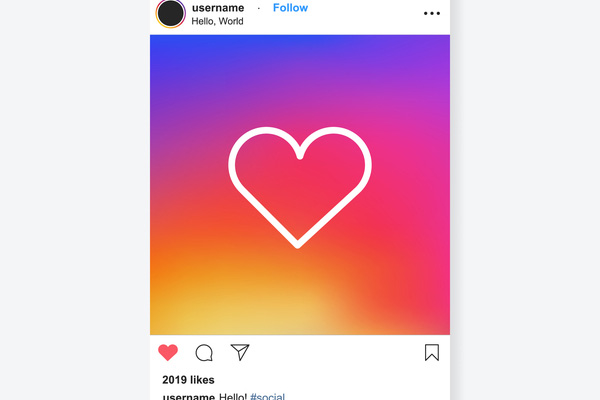
After you have familiarized yourself with the algorithm for recovering your data, it becomes obvious that gaining access to other people’s data is an unreal task. Since to restore your data, you will need to make a lot of effort.
However, as with your data, there are options that you can use to view other users’ deleted records. Unfortunately, there is no such range of options as with your profile, but solutions can always be found. Here is the simple analogy. When you need help with content creation, you may ask for third-party help from writers from professional writing services reviews. When you need to see someone’s Instagram deleted photos or posts, you may need the help of third-party specialists as well.
By the way, journalists who hunt for publications of famous people often resort to this method. We are talking about the use of apps that fall into the “spy” category.
Use Specialized Applications
The most popular tools that can solve this problem is a kind of “hacker” apps. They allow you to view deleted posts of Instagram users. The algorithm for using such applications or sites looks like this:
- Download the app. For example, mSpy is one of the best solutions for this purpose, and with it, you may find out even more than just deleted photos.
- You need to enter the nickname of the user you need.
- The tool will show you the relevant profiles according to your request.
- Select the user you want.
That way, you can see both the user’s photo and video that have been deleted. Some tool allows you to view user stories that have already disappeared from the tool.
Some apps may not provide access to such information if the user profile is private. You will often need to register or purchase a paid version of a product to gain access to advanced features.
Remember that such tools have nothing to do with Instagram developers and such apps may disappear from the market due to their functions. For this reason, there will not be any links to apps here, since their presence needs to be monitored in real-time.
If you are monitoring someone’s profile on an ongoing basis for any reason, then you should use other methods. For instance, you can take screenshots of the necessary posts or ask your friends for joint photos in advance. If you work as a journalist, then this method is worth taking into account, since it may not always be possible to find a good “spy” tool at the right moment for you.
Click Here To Know More About Instagram Spy Apps
The Bottom Line
With the help of the above tips, you can restore both your publications and monitor the posts of other users. Now you do not have to worry about the fact that you accidentally deleted the publication or your friend deleted a photo with you.

Been trying to recover some of my deleted Instagram photos with no luck. I just tried the Instagram Archive feature, and it worked like magic. Had no idea I even enabled it. Thanks for the useful tips.
I’ve tried the first two options. None of them worked. Looks like I may have to invest in mSpy. Hopefully, it’s not that expensive.
Great article. I’ll try the methods you wrote and see how well it works. Hopefully, it’s better than the tricks I’ve tried before.