Since its release in 2010, Instagram has rapidly become one of the most popular social media sites on the planet. With over 1 billion monthly users, and a 52% to 48% user split between females and males, it’s highly likely that your child’s among them.
With years of experience in the field behind me, I know that social networking can undoubtedly be a force for good. But there can be a darker side to the scrolling: explicit content, cyberbullying, and scams. Maintaining an open, honest conversation with your child is the first port of call for parents who want to guarantee their safety online.
But what happens if your child’s already in too deep to articulate the fact that they need your help and support? In my view, parental monitoring apps can provide the safety net you’ve been seeking.
Why Should You Be Monitoring Your Child’s Instagram?
News Feeds can be filled with positivity, exposing young minds to exciting travel destinations, inspiring role models, and fascinating stories of innovation.
Yet, unbeknownst to parents, children often view content that can be physically, mentally, and emotionally damaging – whether they actively seek it out or come across it accidentally. Instagram does have an array of safeguarding measures in place, including an extensive list of banned words and the ability to take down inappropriate accounts.
However, in my experience, nefarious content is often disguised and, therefore, more difficult to detect and remove. Hashtags such as #ana or #XXX can lead to pro-anorexia or sexually explicit content; scammers promising free promotional content can target impressionable teens; children can inadvertently compromise their own safety by over-sharing their location or personal information. These are issues I’ve seen come up time and time again.
Of course, the intrinsic desire to escape parental supervision can also push some children to be less than honest about their online activity. If that’s your experience – and you’re increasingly concerned – I’d recommend Instagram monitoring apps as a useful resource.
When Should Parents Start Monitoring Their Children’s Instagram Activity?
If you’ve tried the route of talking openly and honestly about online safety but are still worried that the gravity of the situation just hasn’t hit home, I’d advise that it’s time to consider an Instagram parental control app.
Prevent the worst before it happens
The ability to learn from our mistakes is a real asset, and developing it is an essential part of growing up. Yet, when it comes to online safety, my experience has shown me that the stakes are just too high to let children figure it all out for themselves. It becomes parents’ responsibility to prevent their children from oversharing online, as they can simply have no real conception of the dangers it could lead to.
The Finsta
As parents, you’ll know that kids – and especially teens – get wise to parental interventions pretty quickly, especially as they’re very likely to be far more social media savvy than their old folks. Enter the Finsta: often used as a spoof or additional unpolished profiles, Finstas are where your child might be sharing more risqué content with followers, under the parental radar.
Now, this is a situation I’ve seen on multiple occasions: your child may have accepted you upfront as a follower on their main account, but you may be becoming concerned that it’s not the full story. If that’s the case, installing an Instagram monitoring app may grant you the extra access you need to check in on their Finsta activity.
Pro tips! DOWNLOAD the Free Parental Control Guide
What’s the Best Instagram Parental Control App?
Social media has become the primary method of online communication for children and teens, and it’s also socially acceptable to allow children access to smart devices from increasingly young ages. As a result, parental monitoring apps have grown in popularity.
Of course, I always advise that it’s wise to ensure your child has a clear understanding of the dangers that may lurk online. It is just as you’d instill in them the idea that it’s unwise to engage in encounters with strangers or to share too much personal information with them in real life.
That said, parents are finding themselves turning to Instagram spying as their last viable resource in their quest to ensure their child’s online well-being. When it comes down to it, responsible adults must take all the necessary steps to perform their duty of care.
Based on my sector expertise, mSpy is the social media monitoring app, and I would actively recommend it to concerned parents. Multifunctional and easy-to-use, it’s a cover-all-bases solution for checking in on your kids’ online and social networking activity. So, how can parents actually monitor Instagram?
How Do You Set Up an Instagram Monitoring App?
It’s a well-acknowledged fact that younger generations are often streets ahead of their parents in technological know-how. So, keeping kids safe online requires you as parents to keep up with the support of comprehensive installation instructions. Below, you’ll find my walk-through guide on how to monitor Instagram, through installing the mSpy parental monitoring app.
Step-by-step set-up guide
- Check which platform your device operates on (Android or iOS)
- Check your device’s mSpy compatibility and app installation requirements here
A quick note on jailbreaking and rooting
“Jailbreaking” is the process required to install third-party apps you can’t find on the iPhone app store. For Android devices, “rooting” achieves the same goal. If you choose the no jailbreak option, you’ll need to have your child’s device credentials to hand.
- Select your mSpy plan based on personal preference (bear in mind what types of devices you and your child use and which access features you want to have)
- Purchase the app
- Install the software independently, or with the help of the mSpy support team (you’ll receive mSpy instructions and guidelines directly to the email you provide)
- Monitor your child’s Instagram activity from your mSpy Control Panel
What insights will mSpy bring you?
mSpy will give you no-holds-barred access to your child’s Instagram account, including direct, private messaging. You’ll see it all: from dates and times to the public comments and private conversations your child’s having on the platform.
While the primary focus of this blog article is monitoring Instagram accounts, mSpy will also enable you to keep an eye on your child’s WhatsApp, Snapchat, Facebook Messenger, Tinder, KiK, Viber, Skype, text message and call activity. Plus, geolocation features can be enabled to keep you updated on your child’s whereabouts. You can enable keylogger features, as well as accessing their phone’s multimedia content, calendar, and contacts.
If you’re concerned about your child’s Internet habits in general, the app will allow you to monitor how much time they’re spending browsing the Internet. I’ve seen that to be especially useful if they’re managing to sneak around your family’s established Internet-usage ground rules.
mSpy for Android and iOS
The monitoring app is compatible with Android devices from OS 4+, or all iOS versions.
mSpy has an incredibly high rate of consumer satisfaction: 95% of customers repeat purchases from the platform once they’ve tried mSpy. In terms of support post-purchase, the mSpy team is on hand around the clock to answer queries and solve issues across multiple languages. You can also access support during the installation and set-up of the app on your child’s devices.
Simple Steps to Increase Your Child’s Safety on Instagram
Encourage your child to set their account to private mode
Open your child’s profile on the Instagram platform. Tap on the “…” button located at the top right corner of the screen. Select “Settings,” then move down to “Account Privacy.” Turn the “Private Account” setting option on.
Cultivate habits of reporting and blocking offensive, explicit or unsettling content and users
Your child needs to know that they can – and should – control what they’re viewing on their Instagram feed. I’d suggest you talk them through the options they have to block other users that they may have had bad experiences with and report inappropriate content, comments, and direct messages.
Your child can block users directly from the offending profile. Simply tap “…” in the top right corner of the screen, then tap “Block.” To report comments, swipe left on the text of the comment and tap on the “!” icon that will appear. To report direct messages, tap and hold on the text of the message, then tap on the “Report” option that appears.
Show your child they can post content without exposing it to others’ comments
Avoid hurtful or harassing comments by turning off the comment function for your child’s Instagram posts. Tap the “…” button over the post itself and then tap on “Turn Off Commenting.” Remember, though: turning off commenting won’t stop people from viewing the post if your child’s account is still public. Likewise, turning off commenting won’t prevent your child from potentially receiving unwanted direct messages.
Final Thoughts
If you’re genuinely concerned that your child’s online activity is putting their mental, emotional, or physical well-being at risk, I’d encourage you to consider an Instagram parental control app. An open, honest conversation should always be the first step to encouraging your child to behave safely online. But if that hasn’t brought about the changes you need to see – or you feel there are forces at play severely clouding your child’s judgment – it’s your duty as a parent to step in and take control.
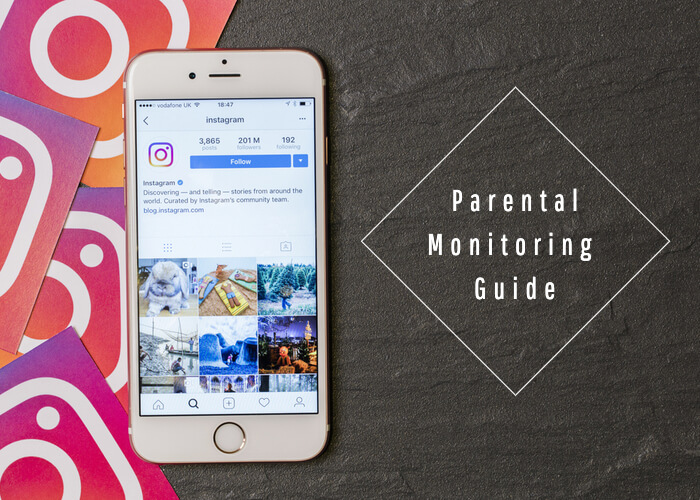
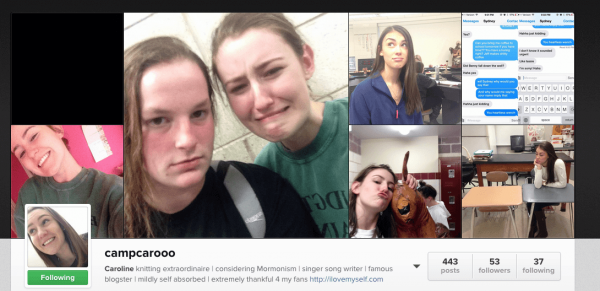
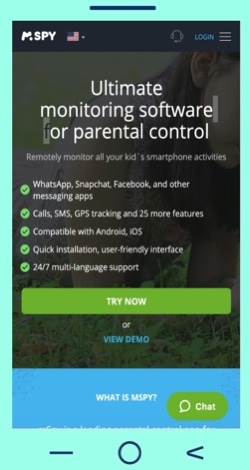



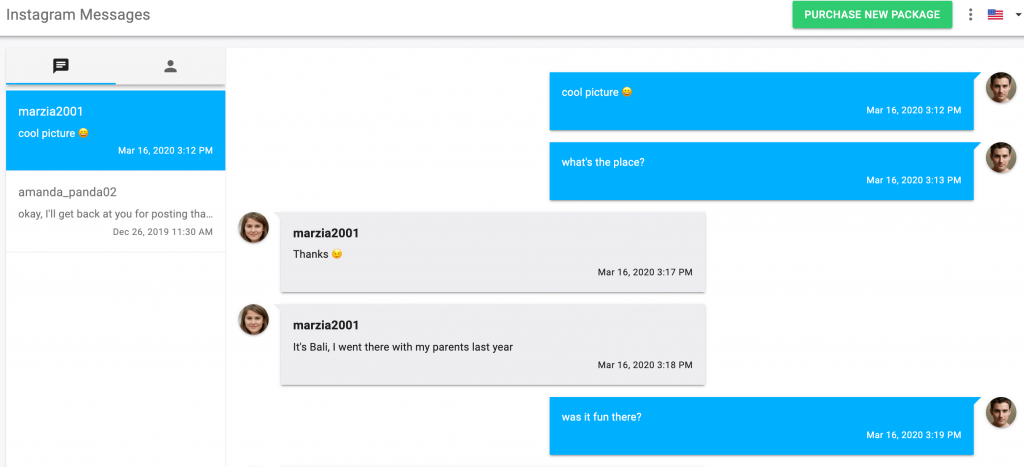


mSpy is a dependable partner when it comes to monitoring my kid’s Instagram activities. The app gives me remote access to my child’s Direct Messages. I also get to see exactly who he’s talking to and the timestamps of every conversation. Besides Instagram monitoring, mSpy also lets me track his WhatsApp, Snapchat, Kik, Viber, Messenger, and Skype. If you’re looking for a convenient way to keep an eye on your child, I recommend mSpy.
thanks for this nice article. Which is the best parental monitoring app?